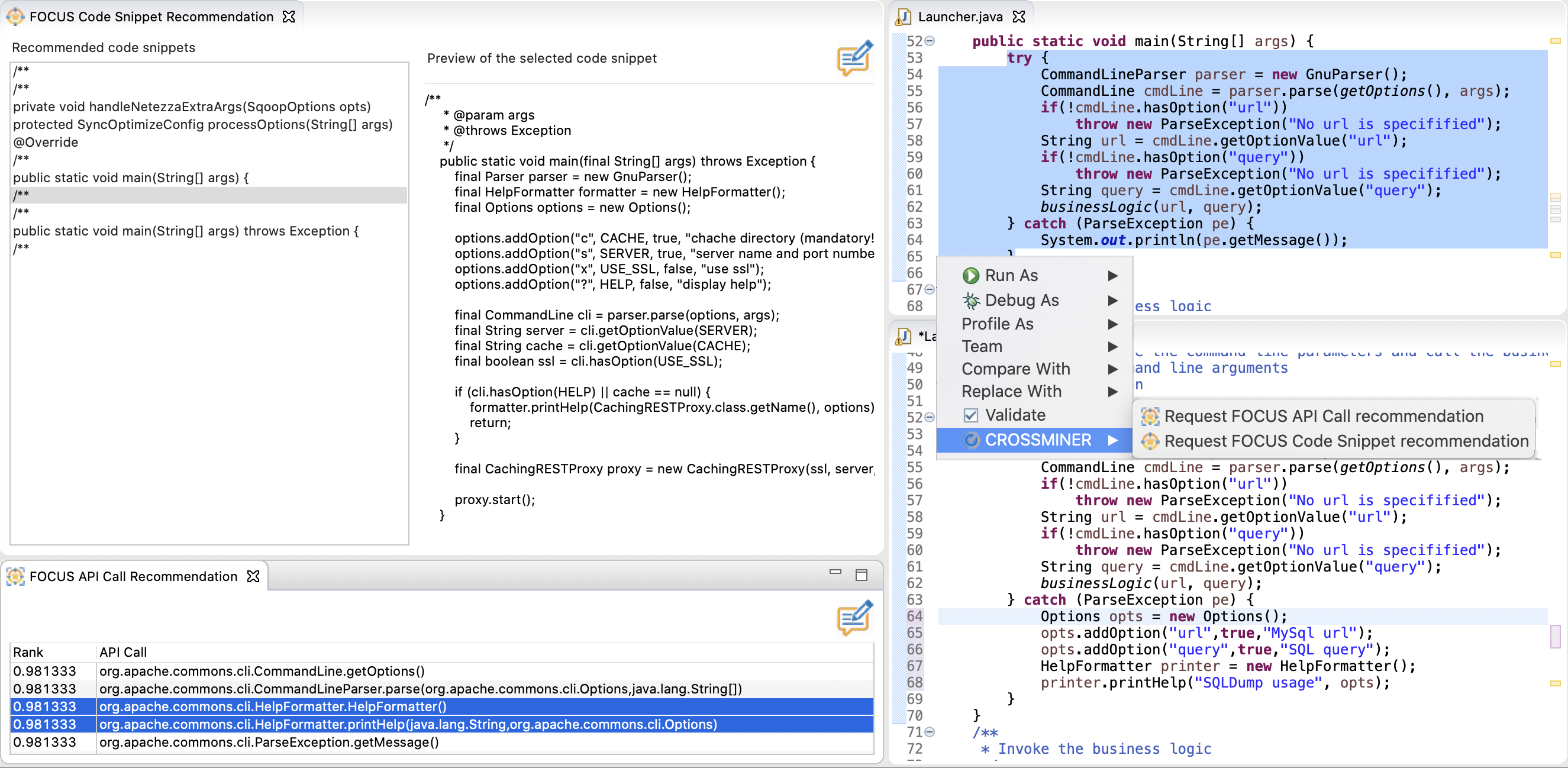Requirements
Please follow these instructions to prepare for the installation:- Download and install Eclipse (https://www.eclipse.org/downloads/ and choose the JEE distribution)
- Be sure to have JRE and JDK software on your machine
- We did not provide a public installation of the server component. You can install the CROSSMINER platform by the docker configuration available at scava deployment GitHub repository
FOCUS Plugin Installation
There are the following steps:- Go to Help->Install new software
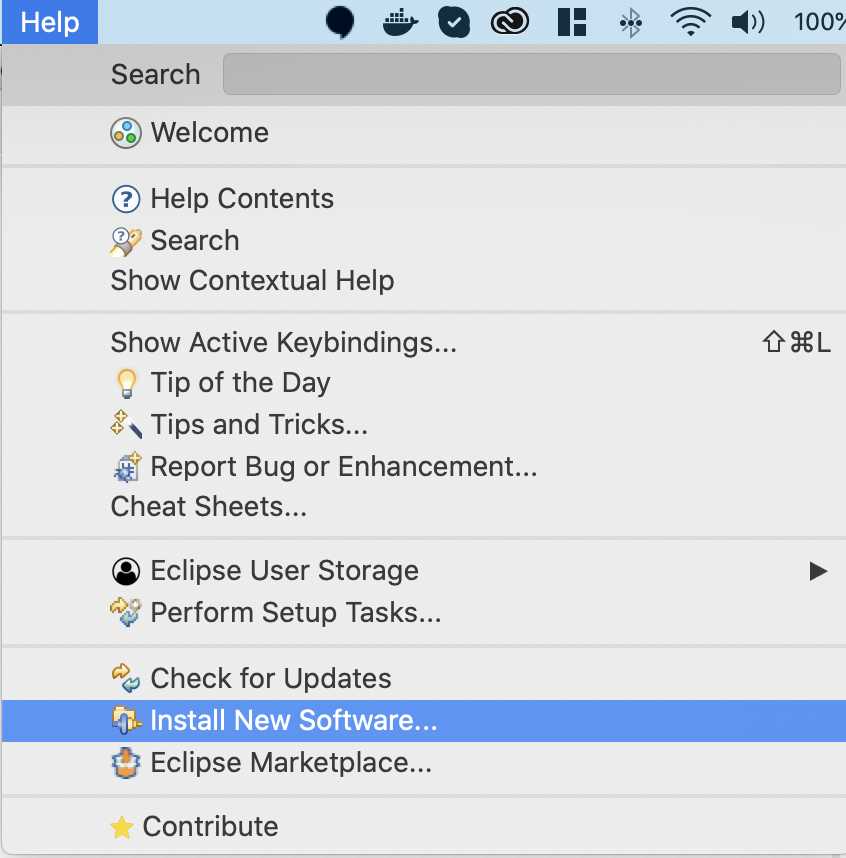
- Choose Add and put this site in Location:
Update site
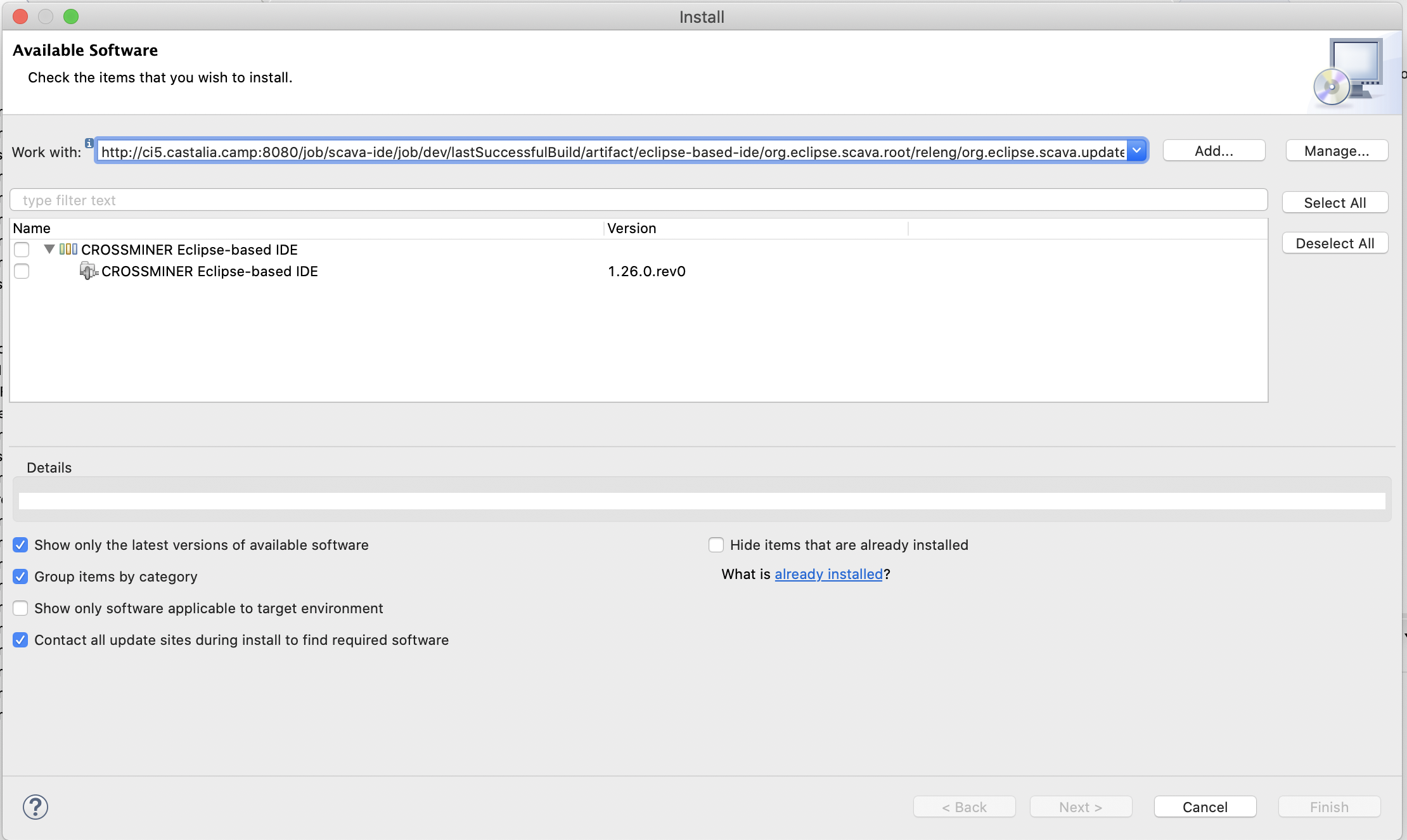
- Check CROSSMINER Eclipse-based IDE and choose Next->Install
- Restart Eclipse
- Go to Window->Preferences->CROSSMINER->Remote settings and choose the
following configuration:
- The IP where the CROSSMINER platform has been deployed
- The default port is 8080
- Skip the WebDashboard base path settings
- set the FOCUS timeouts to 900000
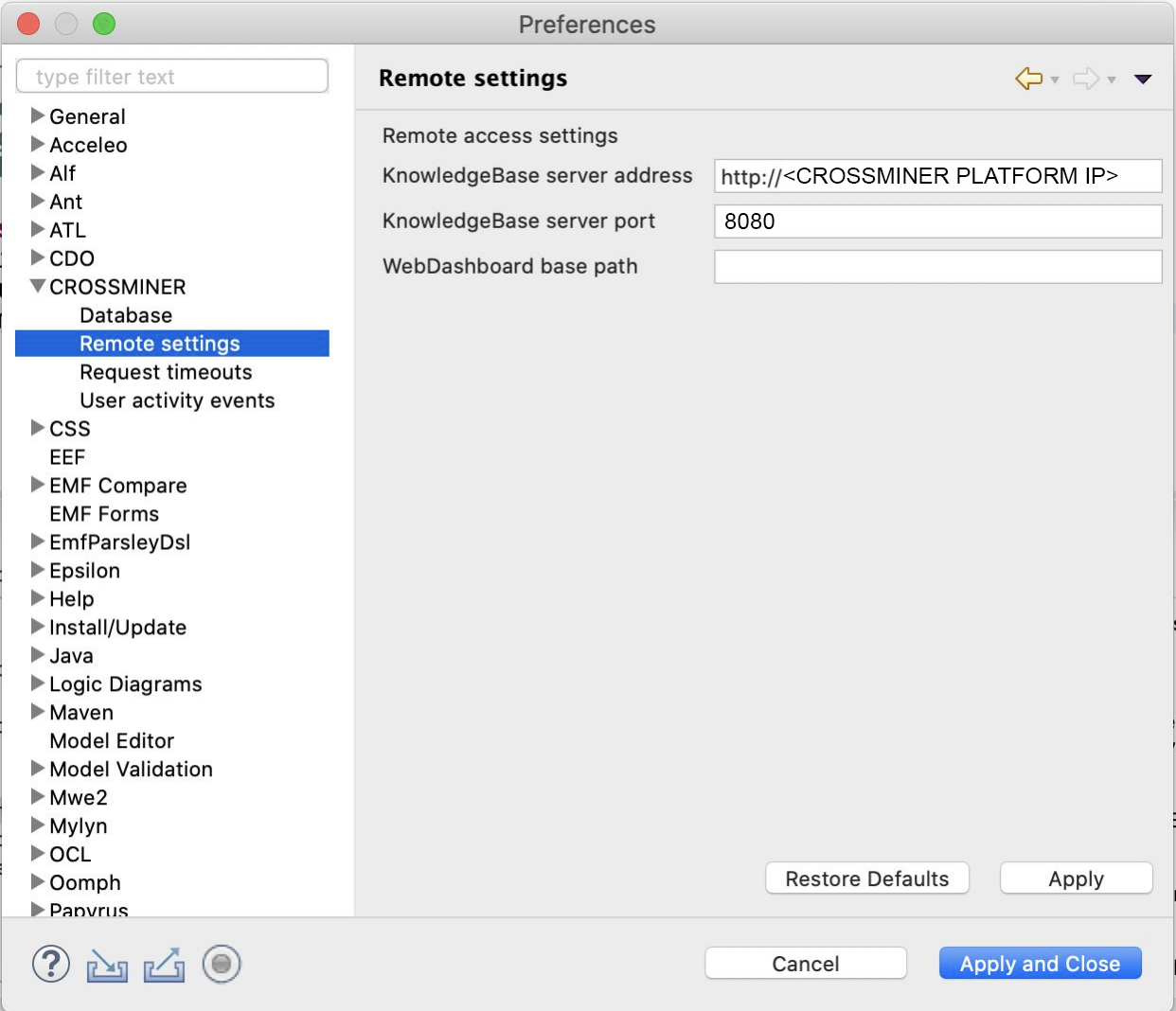
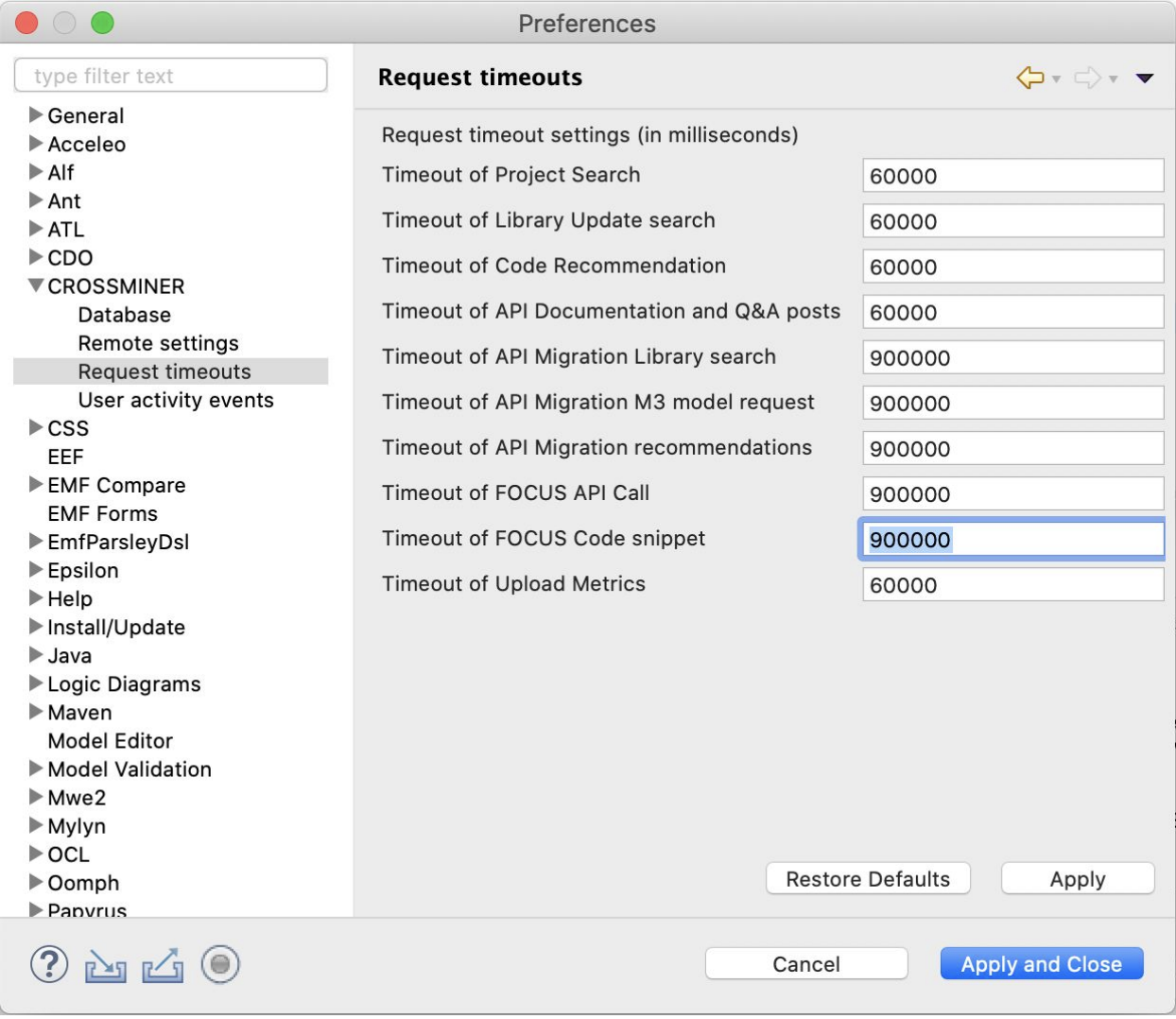
- After you select the code, you can do Right click->CROSSMINER->Request FOCUS Code Snippet recommendation and you got something like that: